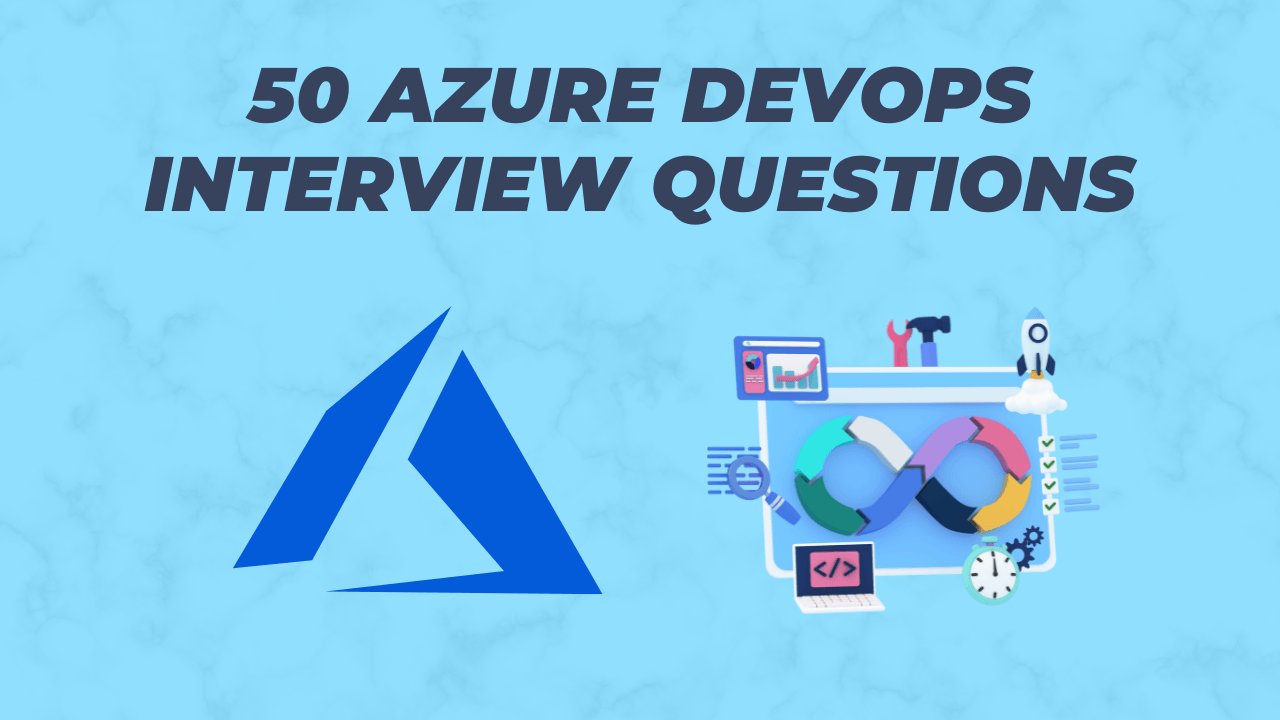In today’s dynamic tech landscape, Azure DevOps has emerged as a powerful tool for streamlining the software development lifecycle. As businesses increasingly adopt Azure DevOps, the demand for skilled professionals in this domain is on the rise. Whether you are a seasoned developer or a job seeker aiming to break into the industry, preparing for an Azure DevOps interview is crucial. In this article, we’ll explore some common Azure DevOps interview questions and provide insightful answers to help you ace your next interview.
- Question: What is the purpose of YAML pipelines in Azure DevOps, and how are they different from classic pipelines?
- Answer: YAML pipelines in Azure DevOps allow you to define your build and release pipelines as code. This brings versioning, code review, and collaboration benefits. Unlike classic pipelines, YAML pipelines are stored in your source code repository, providing better traceability and reproducibility.
- Question: Explain the concept of Multi-stage YAML pipelines and how they enhance the CI/CD process.
- Answer: Multi-stage YAML pipelines enable the definition of complex build and release workflows in a single YAML file. Each stage represents a phase in the pipeline (e.g., build, test, deploy). This consolidation simplifies pipeline management, promotes modularity, and allows for parallel execution of stages.
- Question: What are deployment strategies, and how can they be implemented in Azure DevOps?Answer: Deployment strategies define how changes are rolled out during release. Strategies like Blue-Green deployments or canary releases can be implemented in Azure DevOps by configuring deployment slots, feature flags, or using deployment gates to ensure a gradual and controlled release process.
- Question: How can you integrate Azure Key Vault with Azure DevOps to manage and secure secrets during the CI/CD process?
- Answer: Azure Key Vault integration in Azure DevOps allows you to store and retrieve sensitive information securely. By referencing Key Vault secrets in your pipeline, you ensure that sensitive data such as connection strings or API keys are kept secure, and access is controlled through Azure AD authentication.
- Question: Explain the concept of Infrastructure as Code (IaC) and how it can be implemented in Azure DevOps.
- Answer: Infrastructure as Code is the practice of managing and provisioning infrastructure using code. In Azure DevOps, tools like Azure Resource Manager (ARM) templates or Terraform can be employed to define infrastructure in a declarative manner. This enables versioning, testing, and automated deployment of infrastructure changes.
- Question: What is Azure DevOps Service Connections, and how do they enhance integration with external services?
- Answer: Azure DevOps Service Connections are configurations that allow your pipelines to connect to external services or systems, such as Azure subscriptions, GitHub, or Docker Hub. They centralize the management of connection details, providing a secure and scalable way to integrate with external services in your CI/CD pipelines.
- Question: How can you implement automated testing in Azure DevOps, and what types of tests are supported?
- Answer: Automated testing in Azure DevOps is achieved through tasks in the pipeline. Different types of tests, including unit tests, integration tests, and UI tests, can be incorporated using tools like MSTest, NUnit, or Selenium. This ensures rapid feedback on code changes and helps maintain code quality.
- Question: What is Azure DevOps Variable Groups, and how do they contribute to pipeline configuration?
- Answer: Variable Groups in Azure DevOps allow you to define variables centrally and reuse them across multiple pipelines. This promotes consistency, simplifies configuration management, and enhances security by segregating sensitive information from pipeline definitions.
- Question: Explain the concept of Release Gates in Azure DevOps and how they can improve the reliability of deployments.
- Answer: Release Gates in Azure DevOps are conditions that must be met before proceeding to the next stage in a release. These conditions can include performance indicators, manual approvals, or external triggers. Release Gates enhance the reliability of deployments by adding automated checks and balances to the release process.
- Question: How can you implement Blue-Green deployments using Azure DevOps, and what are the benefits of this strategy?
- Answer: Blue-Green deployments involve running two identical environments, with only one serving live traffic at a time. Azure DevOps supports this strategy by leveraging deployment slots, allowing for a seamless switch between environments. Benefits include minimal downtime, easy rollback, and the ability to test changes in a production-like environment before exposing them to users.
- Question: What is Azure DevOps Pipeline Artifacts, and how do they improve the efficiency of artifact management in CI/CD pipelines?
- Answer: Pipeline Artifacts in Azure DevOps are a way to store and share files produced by a pipeline. They provide a centralized and versioned repository for artifacts, ensuring consistency across builds and releases. This promotes traceability and simplifies the management of dependencies.
- Question: Explain the concept of Azure DevOps Environments and how they contribute to the orchestration of complex release processes.
- Answer: Environments in Azure DevOps provide a way to model and manage infrastructure, deployment targets, and approvals in a release. They allow for the definition of pre-deployment and post-deployment conditions, enabling fine-grained control over the release process and facilitating the orchestration of complex deployments.
- Question: What is the purpose of Azure DevOps Runbooks, and how can they be integrated into CI/CD pipelines?
- Answer: Azure DevOps Runbooks are scripts or workflows that can be executed in response to pipeline events. Integrating Runbooks into CI/CD pipelines allows for the automation of tasks such as environment provisioning, configuration changes, or cleanup activities, enhancing the efficiency and consistency of the deployment process.
- Question: How can you enforce branch policies in Azure Repos, and why are they important in a collaborative development environment?
- Answer: Branch policies in Azure Repos define rules that must be followed before changes can be merged into a branch. They help enforce code quality, maintain a clean and stable codebase, and prevent inadvertent errors. Common policies include requiring code reviews, successful builds, and specific work item associations.
- Question: Explain the concept of Azure DevOps Service Endpoints and their role in integrating with external services.
- Answer: Service Endpoints in Azure DevOps are configurations that allow your pipelines to connect to external services securely. They provide authentication details and are used to integrate with services like Azure Container Registry, Azure Kubernetes Service, or external Git repositories, ensuring secure communication and data exchange.
- Question: How can you implement Infrastructure as Code for Azure using Terraform in Azure DevOps pipelines?
- Answer: Azure DevOps supports the integration of Terraform for managing Azure infrastructure. By using Terraform tasks in the pipeline, you can define and apply infrastructure changes as code, ensuring consistency, versioning, and collaboration in the deployment of Azure resources.
- Question: What are Azure DevOps Service Hooks, and how can they enhance collaboration between development and operational teams?
- Answer: Service Hooks in Azure DevOps enable the integration of external services by triggering HTTP callbacks in response to events in your projects. This enhances collaboration by allowing operational teams to receive notifications or automate processes based on events in the development lifecycle, such as code pushes, build completions, or release deployments.
- Question: Explain the concept of Azure DevOps Test Plans and how they contribute to comprehensive testing strategies.
- Answer: Azure DevOps Test Plans provide a suite of tools for managing and executing test cases. They allow for the organization of test suites, tracking of test progress, and integration with automated testing tools. Test Plans are essential for ensuring comprehensive testing coverage throughout the development and release cycles.
- Question: How can you implement secure code scanning in Azure DevOps pipelines, and what tools are commonly used for this purpose?
- Answer: Secure code scanning in Azure DevOps can be implemented using tasks that integrate with tools like SonarQube, Checkmarx, or Veracode. These tools analyze code for security vulnerabilities and quality issues, providing actionable insights to developers and ensuring that code is secure before being deployed.
- Question: What is Azure DevOps Variable Templates, and how do they simplify the management of variables in complex pipelines?
- Answer: Variable Templates in Azure DevOps allow you to define and reuse sets of variables across multiple pipelines. They enhance the maintainability of complex pipelines by centralizing variable definitions and promoting consistency. Variable Templates contribute to efficient configuration management in large-scale CI/CD implementations.
- Question: What is the purpose of the Azure DevOps Agent, and how does it contribute to distributed builds and releases?
- Answer: The Azure DevOps Agent is a crucial component that facilitates the execution of build and release tasks on machines outside the Azure DevOps environment. It enables distributed builds and releases by allowing execution on different platforms, ensuring scalability and flexibility in complex build and deployment scenarios.
- Question: Explain the role of Azure DevOps Variable Expressions and how they can dynamically adjust pipeline behavior during runtime.
- Answer: Variable Expressions in Azure DevOps allow the dynamic modification of variable values during pipeline runtime. This feature is valuable for scenarios where certain variables need to be adjusted based on conditional logic, branch conditions, or runtime parameters, providing flexibility in pipeline configuration.
- Question: How can you implement automated performance testing in Azure DevOps, and what tools are commonly used for this purpose?
- Answer: Automated performance testing in Azure DevOps can be achieved using tools like Apache JMeter, Gatling, or Visual Studio Load Test. Integrating these tools into pipelines allows for the automated execution of performance tests, ensuring that applications meet scalability and performance requirements.
- Question: What are Azure DevOps Pipeline Triggers, and how do they control the execution of builds and releases?
- Answer: Pipeline Triggers in Azure DevOps define conditions that initiate the execution of builds or releases. Triggers can be configured based on branch updates, pull requests, scheduled intervals, or manual triggers. This fine-grained control ensures that pipelines run at the appropriate times, reducing unnecessary builds and releases.
- Question: How can you implement canary releases using Azure DevOps, and what considerations should be taken into account for a successful canary deployment?
- Answer: Canary releases in Azure DevOps involve gradually rolling out changes to a subset of users before deploying to the entire environment. This can be achieved using deployment slots, feature flags, or Azure Traffic Manager. Considerations include monitoring, rollback strategies, and collecting user feedback to ensure a smooth canary deployment.
- Question: What is Azure DevOps Run-Time Parameters, and how can they be utilized to enhance pipeline flexibility?
- Answer: Run-Time Parameters in Azure DevOps allow users to specify values when triggering a pipeline run. This feature enhances pipeline flexibility by enabling dynamic input, such as version numbers or environment names, at runtime. Run-Time Parameters are valuable for promoting reusability and adaptability in pipelines.
- Question: Explain how Azure DevOps Artifacts support versioning and package management in the context of continuous integration and deployment.
- Answer: Azure DevOps Artifacts provides a secure and centralized repository for managing packages and dependencies. It supports versioning, allowing teams to version their artifacts and easily reference specific versions in build and release pipelines. This ensures consistency and reproducibility in the CI/CD process.
- Question: What is the purpose of Azure DevOps Release Gates, and how do they contribute to automated release quality assurance?
- Answer: Azure DevOps Release Gates are automated checks that evaluate specific conditions before allowing a release to progress to the next stage. These conditions can include performance thresholds, user feedback, or integration with external systems. Release Gates enhance automated release quality assurance by adding additional checks and validations during the deployment process.
- Question: How can you implement a zero-downtime deployment strategy using Azure DevOps, and what components are essential for its success?
- Answer: Zero-downtime deployments in Azure DevOps involve rolling out changes without interrupting service availability. This can be achieved through techniques like blue-green deployments, traffic routing, and health monitoring. Essential components include load balancers, deployment slots, and thorough testing to ensure a seamless transition.
- Question: Explain the role of Azure DevOps Environment Demands and how they contribute to efficient pipeline execution in a shared environment.
- Answer: Environment Demands in Azure DevOps allow you to specify conditions that must be met for a pipeline to run on a particular agent. This feature ensures that pipelines requiring specific tools, capabilities, or configurations are executed on suitable agents, contributing to efficient resource utilization in shared environments.
- Question: How can you implement secret rotation for sensitive information stored in Azure DevOps, and what best practices should be followed?
- Answer: Secret rotation in Azure DevOps involves regularly updating and rotating sensitive information such as passwords or API keys. Best practices include using Azure Key Vault integration, automating the rotation process in pipelines, and ensuring that updated secrets are securely managed and versioned.
- Question: What is Azure DevOps Rollback, and how can you implement a robust rollback strategy for deployments?Answer: Azure DevOps Rollback is the process of reverting to a previous state in case of deployment issues or errors. A robust rollback strategy involves versioning releases, automated validation tests, and predefined procedures for quickly and safely rolling back changes to minimize downtime and impact on users.
- Question: Explain the concept of Azure DevOps Deployment Gates and how they contribute to release quality assurance.
- Answer: Azure DevOps Deployment Gates are conditions that evaluate the success of a deployment before allowing it to proceed. These conditions can include performance metrics, user feedback, or external signals. Deployment Gates enhance release quality assurance by introducing automated checks and validations at various stages of the deployment process.
- Question: How can you implement multi-region deployments in Azure DevOps, and what considerations should be taken into account for a successful implementation?
- Answer: Multi-region deployments in Azure DevOps involve deploying applications to multiple geographical regions simultaneously. This can be achieved using deployment scripts, Azure Traffic Manager, or Azure CDN. Considerations include data consistency, latency, and regional dependencies to ensure a seamless multi-region deployment.
- Question: What is Azure DevOps Secure Files, and how can they be used to securely distribute sensitive files in pipelines?
- Answer: Azure DevOps Secure Files allow you to store and securely distribute sensitive files such as certificates or encryption keys in pipelines. These files are encrypted at rest and can be securely downloaded during pipeline execution. Secure Files enhance the security and confidentiality of sensitive assets used in the CI/CD process.
- Question: How can you implement automated compliance checks in Azure DevOps pipelines, and what tools or practices are commonly used for this purpose?
- Answer: Automated compliance checks in Azure DevOps involve integrating tools like Azure Policy, SonarQube, or custom scripts into pipelines to enforce compliance with organizational or regulatory standards. These checks ensure that code, infrastructure, and configurations adhere to predefined policies, enhancing governance and security in the CI/CD process.
- Question: Explain the concept of Azure DevOps Manual Interventions and how they enable human approvals in the deployment process.
- Answer: Azure DevOps Manual Interventions are actions that require manual approval before a deployment can proceed. This feature is valuable for introducing human validation points in the deployment process, allowing stakeholders to review and approve changes before they are promoted to production.
- Question: What is Azure DevOps Hosted Agents, and how do they simplify pipeline configuration and execution in a cloud-based environment?
- Answer: Azure DevOps Hosted Agents are virtual machines provided by Microsoft that come pre-configured with a variety of tools and runtimes. They simplify pipeline configuration by eliminating the need to manage and maintain build agent infrastructure. Hosted Agents contribute to scalability, cost efficiency, and ease of use in a cloud-based CI/CD environment.
- Question: How can you implement automated incident response in Azure DevOps pipelines, and what tools or practices are commonly used for this purpose?
- Answer: Automated incident response in Azure DevOps involves integrating tools like Azure Monitor, Azure Logic Apps, or custom scripts to detect and respond to issues during pipeline execution. This enhances the resilience and reliability of the CI/CD process by automating responses to incidents such as failed builds or deployments.
- Question: Explain the role of Azure DevOps Extension Tasks and how they can be utilized to extend pipeline functionality with custom actions.
- Answer: Azure DevOps Extension Tasks are custom tasks that can be added to pipelines to extend their functionality. These tasks can be created using the Azure DevOps Extension SDK and can perform custom actions or integrations. Extension Tasks are valuable for tailoring pipelines to specific organizational requirements and promoting reusability of custom functionality.
By mastering these advanced Azure DevOps interview questions and answers, you’ll be well-equipped to demonstrate your expertise in various aspects of Azure DevOps, from CI/CD best practices to advanced deployment strategies and infrastructure management.