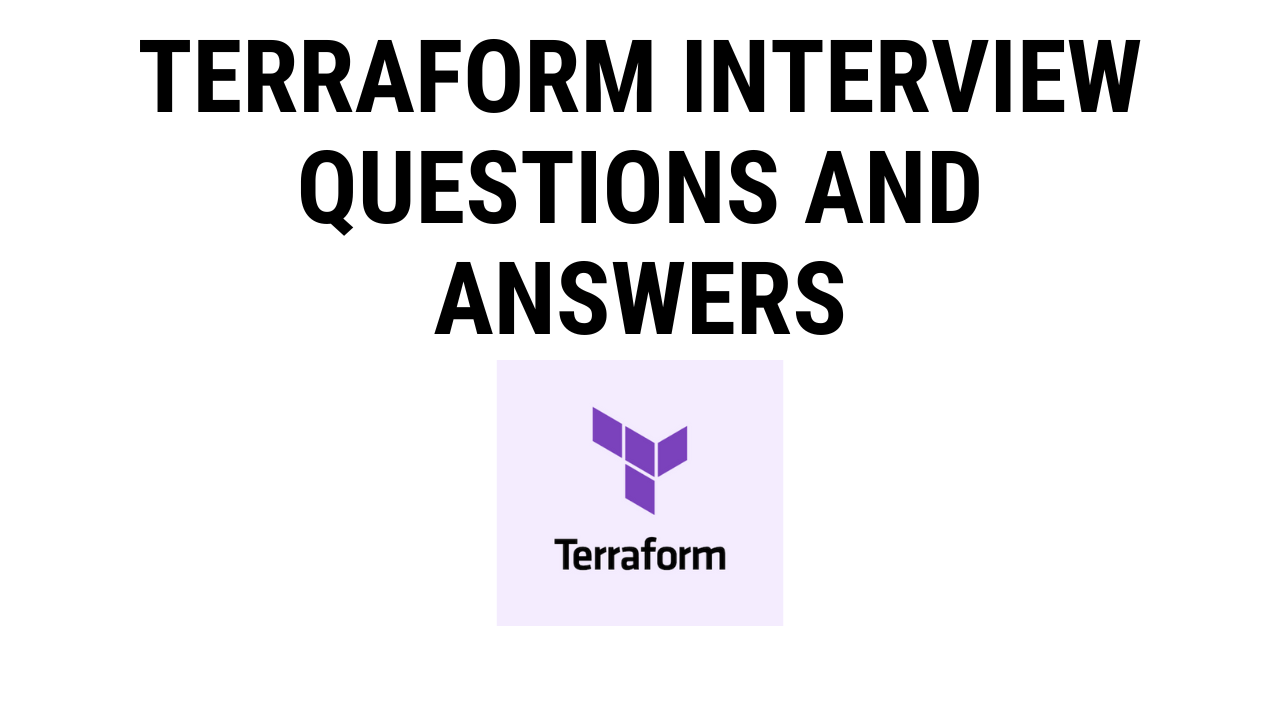In recent years, there has been a significant rise in the embrace of cloud computing, unlocking a plethora of fresh prospects. The extensive array and abundance of roles within the realm of cloud computing have captured the interest of numerous enthusiasts. This is primarily due to the integral role that every facet of the cloud computing landscape plays in various IT professional positions. The surge in tools like Terraform can be linked to the expanding influence of DevOps. If career advancement is your goal, familiarity with Terraform interview questions becomes imperative. To assist you in this endeavor, we’ve compiled a comprehensive list of frequently asked Terraform interview questions that span across all proficiency levels:
These are the Frequently Asked Terraform Interview Questions:
1. What is Terraform?
Terraform serves as an infrastructure as code tool, enabling the definition of cloud and on-premises resources through human-readable configuration files that are versioned, reusable, and shareable.
Subsequently, a standardized process can be employed to provision and oversee all infrastructure aspects over their entire lifecycle. Terraform’s capabilities extend to managing both fundamental elements such as compute, storage, and networking resources, as well as more advanced components like DNS records and Software as a Service (SaaS) functionality.
2. What do you mean Terraform init?
The initiation of Terraform code is accomplished using the “terraform init” command. This command establishes the working directory for the Terraform configuration files. It is permissible to execute this command multiple times as needed.
The init command can be used for:
- Plugin Installation
- Child Module Installation
- The backend is being set up.
3. Who are Terraform’s main competitors?
The main competitors are:
- Ansible
- Packer
- Cloud Foundry
- Kubernetes
4. What is a Terraform provider?
Terraform is a software application designed to manage and communicate information about various infrastructure resources, including physical computers, virtual machines (VMs), network switches, containers, and more. The provider is tasked with handling intelligent API interactions that expose and manage resources. Terraform seamlessly collaborates with a diverse array of cloud providers.
5. What is the Terraform Work Process?
The initial step involves utilizing “terraform init” to create an operational directory that encompasses all contents of the Terraform configuration files.
The purpose of the “terraform plan” is to execute a strategy during a specific development stage, serving as a crucial evaluation point to ascertain whether expectations are met.
Following the plan, “terraform apply” ensures the implementation within the specified timeframe to attain the intended state of the infrastructure.
In the concluding stage, “terraform destroy” is employed to eliminate all deployed resources using this technology.
6. Explain the workflow of the core terraform?
Core Terraform’s workflow process consists of three steps:
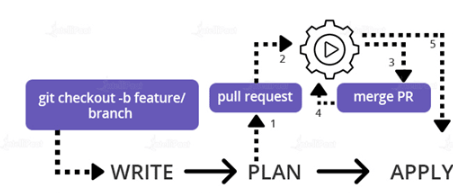
- Write – Create infrastructure using coding
- Plan – Before executing the modifications, make a plan in advance to observe how they will seem.
- Apply – Apply to build an architecture that is repeatable.
7. Define Terragrunt?
It has several capabilities, such as lifespan, and it also gives flexibility when utilizing Terraform by supporting a continuous deployment process.
8. Explain the Terraform request flow architecture
Command Line Interface (CLI):
After some initial bootstrapping in the root package, the Terraform program swiftly transitions to one of the “command” versions within the commanding package when initiated by a user.
The command names and corresponding package types are synchronized and stored in the command.go file within the repository’s file system.
For the execution of these commands, the program reads and analyzes command-line parameters, command-line variables, and necessary environment variables. It uses this information to construct a backend and directs the operation towards achieving its intended objective, transmitting the action to the currently selected backend.
Backend:
A Terraform backend is in charge of several things:
- Deploy appropriate operations (e.g. plan, apply)
- Variables that have been defined in the workspace can be saved.
- To keep track of the current status
The local backend initially loads and conducts preliminary processing/validation on the configuration outlined in the operation. This is achieved by utilizing the config loader, preceded by the use of a state supervisor (either statemgr.Filesystem if the local backend is in effective use, or an execution supplied via the current backend enclosure) to retrieve the existing state for the specified working space in the procedure.
Utilizing these inputs and the supplementary parameters from the procedure, the local backend proceeds to generate a terraform-context object. The primary entity responsible for executing actions is the terraforming component.
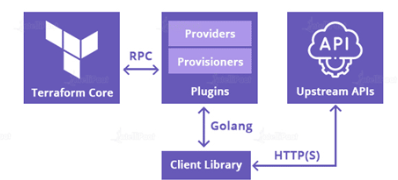
Configuration Loader:
Model types serve as placeholders for the top-level configuration structure within package configurations. The “Config” designation is employed to represent a configuration, encompassing both the root module and its subordinate modules. While the “configs” package provides limited capabilities for generating configuration objects, the primary access point is the “config load.”
Within the “configload” subpackage, a loader is included. This loader manages the intricacies of installing child modules during Terraform initialization and locating these modules when a configuration is loaded by a backend. In the process of creating a unified configuration, the loader recursively loads all child modules after obtaining the path to the root module.
State Manager:
- Frames of a workspace’s Terraform state must be saved and retrieved by the state manager.
- The vast majority of managers handle the entire set of statemgr, whereas each manager handles a portion of the document’s protocols.
- Complete the entire procedure
- There is no reason to construct a state manager that doesn’t integrate all of statemgr; alternative function declarations often use the smaller protocols to define what operations the module may carry out on the state manager.
Graph Builder:
- The Context method calls a graph builder.
- A graph builder is utilized to illustrate the key phases in the process as well as their interdependencies.
- Due to variations in the graph-building procedure, each action has its own graph builder.
A graph must be generated directly from the configuration for a “plan” operation, whereas a graph is constructed from the set of adjustments indicated in the plan being applied for a “apply” action.
Graph Walk:
- The graph walking method explores each vertices of the graph while taking into consideration what “happens after” the edges of the graph.
- Every vertices in the graph is evaluated such that “happens after” edges are taken into consideration.
- The graph walk method attempts to evaluate several vertices simultaneously.
Vertex Evaluation:
- Execution describes the process that takes place for each vertex throughout a graph walk.
- Execution carries out a set of arbitrary operations appropriate for the relevant edge type.
- Just before graph walk evaluates additional edges with “happens after” edges, one vertex must be completed successfully.
- The graph walk is stopped and the user is given the errors when one or more mistakes are made during evaluation.
9. What Terraform commands are the most useful?
Here are some useful Terraform Commands
- fmt
- init
- validate
- plan
- apply
- destroy
- output
- show
- state
- version
10. Explain Resource Graph in Terraform.
A resource graph visually represents the available resources, enabling the concurrent modification and creation of individual resources.
Terraform produces plans and updates the state by devising a plan for the graph’s configuration. It swiftly and effectively constructs a structure to help us comprehend the intricacies.
11. What do you understand by the term “Terraform Backend”?
Terraform offers specific configuration options known as “Terraform Backend” that operate at the backend level. Developers have a choice of remote or local locations to store and manage the constructed infrastructure. The backend facilitates the interface for reading and writing state data, as well as storing the corresponding file.
12. Explain the different types of Terraform Backends.
Terraform Backends extends as
- Local Backend: This is the default backend that comes into the picture when no Terraform configurations are mentioned at the backend. This is used to store the state file on the machine itself, where the Terraform Backend is running.
Remote Backend: When state files are stored in a remote location, it is termed a remote backend. For example, a cloud object storage service is available on the cloud
13. Does Terraform provide options to deploy several providers?
Yes, Terraform provides options for multi-provider installations, which include SDN management, and also on-premise solutions like OpenStack and VMware.
14. Do we have any commands that completely remove the Terraform-managed infrastructure?
Yes, we can use the following command to completely remove the Terraform-managed infrastructure:
| 1 | [options] [dir] terraform destroy |
15. What do you mean by “tainted resource”?
Terraform identifies a resource as tainted when it becomes inconsistent or enters a corrupted state. The tool verifies whether the resource has been compromised or downgraded due to any failures it encountered in the past.
16. How can we discover plugins with the help of Terraform?
Terraform interprets configuration files in the operational directory through the “Terraform init” command. After interpretation, the essential plugins are recognized, and a search ensues to locate the installed plugins in various locations. If necessary, additional plugins can be downloaded dynamically.
17. Explain the working of the following commands: Terraform -version Terraform fmt Terraform providers
Terraform -version – This command is used to identify which version of Terraform is installed.
Terraform fmt: This command can be used to rewrite the configuration files in a different format, like conical styles, etc.
Terraform providers: This command is used to seek information on the providers that are entitled to work on the current configuration.
18. Explain the command Terraform Validate.
This command is employed to inspect the configuration files in the directory, prioritizing the configuration itself and disregarding external services like API providers. It assesses the configuration to ensure correct and consistent syntax. Consequently, “Terraform Validate” is the optimal method for validating reusable modules.
19. How do you recover from a failed application in Terraform?
Prior to implementing any alterations, it is recommended to save and commit your configuration in version control. This guarantees a backup in case a revert to the previous configuration becomes necessary. Additionally, it is imperative to consistently archive previous versions of your code as new iterations within your version control system.
20. Mention some of the use cases of Terragrunt.
Terragrunt works like an extension to Terraform. It can enhance the features offered by Terraform, along with making it more user-friendly. Following are the use cases where Terragrunt can be useful:
- DRY (Don’t Repeat Yourself) Infrastructure Code: Terragrunt helps reduce redundant code, hence making the developer’s life easy.
- Remote State Management: It can help simplify remote state management by helping you store it in different storage locations.
- Environment-specific Configuration: It can help segregate working environments like Dev, Staging, Prod etc.
- Dependencies Management across Terraform Configurations
- Encrypted Variable Values: It can make Terraform configurations more secure by encrypting variable values.
- Automated Infrastructure Deployment: Provides in-built support for CI/CD pipelines
- Terraform Wrapper: Terragrunt acts as a wrapper around Terraform commands, simplifying and enhancing the Terraform workflow. It adds features like automatic initialization and remote state configuration.
21. Explain the ‘terraform graph’ command.
It aids in generating visual depictions of resource dependencies within Terraform. This feature assists in monitoring which resources in the Terraform configuration file are reliant on specific dependencies.
22. What do you mean by a Terraform Directory?
The Terraform directory contains all the configuration files, including main.tf, variables.tf, output.tf, etc. To initiate a Terraform directory, simply enter the command ‘terraform init’ in the respective directory.
23. What do you mean by provisioners in Terraform?
Terraform utilizes provisioners to execute scripts involved in resource creation, which can be developed on either a local or remote machine. Provisioners are versatile and can be employed for tasks such as bootstrapping a resource, performing cleanup, and handling the configuration.
24. What do you understand by the term “Terraform Core”?
Terraform Core is the foundational component of Terraform, overseeing crucial functionalities such as parsing configuration files, generating execution plans, and orchestrating infrastructure provisioning.
25. What do you mean by external data source in Terraform?
Terraform offers a distinctive capability known as the external data source feature, enabling users to employ an external program as a data source within the Terraform configuration. Furthermore, this feature provides an additional utility, allowing the sharing of diverse data across the platform through Terraform.
Intermediate Terraform Interview Questions
26. Define dependencies in Terraform?
You can employ “depends_on” to specify dependencies. Alternatively, you may use the “relies_on” parameter to signify multiple resources, and Terraform will construct the target resource once all of them have been built.
27. What do you mean by State File Locking?
State file locking is a Terraform method preventing concurrent actions by multiple users on the same state file. After one user releases their lock on a state file, any other user holding a lock can then perform actions on it.
This safeguards against state file corruption by ensuring a backend operation acquires a lock on the state file. If obtaining the lock takes longer than intended, a status message will be generated.
28. Mention some of the version control tools that Terraform supports.
Terraform supports the following version control tools:
- GitHub
- GitLab CE
- Bucket Cloud
- GitLab EE
29. Define Terraform cloud?
Terraform Cloud is a collaborative software facilitating team collaboration on Terraform projects. It offers features like seamless access to shared state and confidential data, access controls for authorizing infrastructure modifications, a private registry for sharing Terraform modules, comprehensive policy controls to govern Terraform configuration contents, and additional functionalities, all aimed at ensuring consistent and dependable Terraform operations.
30. What do you mean by Modules in Terraform?
Within Terraform, a module serves as a container for diverse resources utilized in collaboration. The root module is essential for any Terraform configuration containing resources listed in .tf files.
31. How to Ignore the Error Duplicate Resource when applying Terraform?
Solutions may vary based on the criteria.
To cease managing the resources, eliminate them from the Terraform code.
Utilize Terraform to destroy and recreate resources via the API.
Perform an import action to delete both the resources and the code attempting to reconstruct them.
32. What are some of the notable applications that make Terraform useful?
Due to the general ability to terraform, the applications are highly remarkable and diverse in general.
The applications are as follows:
- Clusters of self-service
- Multi-tier application development
- Environment creation
- Resource allocation
- Creating a software demonstration
- Heroku app installation
33. What is the purpose of Terraform in DevOps?
Terraform is a versatile tool for architecting infrastructure using a well-defined code style, offering comprehensive orchestration control akin to tools like Puppet and Ansible.
Efficient and well-organized, Terraform is compatible with major cloud providers like GCP, Azure, and AWS.
Its dynamic framework facilitates straightforward configuration changes, and its flexibility enables seamless transitions between different cloud providers.
With proper installation and utilization of all APIs, Terraform can operate on masterless and client-only architecture mainframes.
34. What are the main characteristics of Terraform?
Infrastructure as Code: Terraform employs a high-level configuration language to articulate your structure in logical, human-readable file types.
This allows the creation of an editable, shareable, and reusable blueprint.
Before implementing any infrastructure changes, Terraform formulates an execution plan outlining its intended actions and seeks your approval. You have the opportunity to review the changes before Terraform creates, updates, or dismantles infrastructure.
During the development or modification of non-dependent resources, Terraform generates a resource graph. This enables the swift construction of resources while offering additional insights into your infrastructure.
35. What do you mean by IAC?
IaC is an abbreviation for “Infrastructure as Code” IaC refers to a technique in which developers may run and provide computer data centres automatically rather than engaging in a physical process. Terraform IAC is an example of an IAC tool.
36. How do you define a null resource in Terraform?
The null resource adheres to the conventional resource lifecycle but does not perform any additional actions. By utilizing the trigger parameter, it is possible to define a subjective set of values that, if altered, will prompt the replacement of the resource.
The primary purpose of the null resource is to serve as a do-nothing container for arbitrary operations executed by a provisioner.
37. Is Terraform suitable for on-premise infrastructure?
Certainly, Terraform can be employed to build on-premises infrastructure, with various services available for selection based on individual needs. Many individuals develop their custom Terraform providers for their clients, requiring only an API to do so.
38. What are some of the built-in provisioners available in Terraform?
Here is a list of Terraform’s built-in provisioners:
- Salt-masterless Provisioner
- Puppet Provisioner
- File Provisioner
- Chef Provisioner
- Remote-exec Provisioner
- Local-exec Provisioner
- Habitat Provisioner
39. What are the Elements of Terraform architecture?
The Terraform architecture has the following characteristics:
- Expression Evaluation
- CLI (Command Line interface)
- Vertex Evaluation
- Sub-graphs
- State Manager
- Configuration Loader
- Graph Walk
- Graph Builder
- Backend
40. What are some of the most recent Terraform Azure Provider factors?
The latest versions incorporate supplementary data resources, including Azure Batch Certificate, which enhances certificate management. In networking, this resource is utilized for prefix regulation. Various bugs have been addressed, and improvements have been made to the azurerm app service.
41. What is the relevance of Terraform variables?
Terraform leverages variables to enhance the reusability and flexibility of configurations. Serving as parameters, variables enable users to customize configurations and set distinct values for various environments. This flexibility allows users to input variables, adding an adaptability layer to the infrastructural code.
42. Differentiate between ‘Terraform Plan’ and ‘Terraform apply’.
Terraform Plan: This command is used to establish an execution plan for the terraform configurations. It also examines the current state and the desired state to figure out the possibility of any potential problems before making any such changes.
Terraform Apply: This command is used to apply the changes that were proposed in the terraform plan.
43. Does Terraform allow you to manage resources across multiple cloud providers?
Certainly, Terraform broadens its capabilities to handle resources across multiple cloud providers, encompassing various platforms such as Google Cloud Platform, Microsoft Azure, and more.
44. How can you destroy the infrastructure created with Terraform?
Terraform enables the dismantling of infrastructure created through its commands, particularly the ‘Terraform Destroy’ command. This operation involves reading the Terraform configuration, devising a destruction plan, presenting a user prompt for final approval, and subsequently executing the plan to implement the changes on the infrastructure.
45. How does Terraform handle State Management?
State files play a pivotal role in overseeing the current state of the infrastructure. State Management comprehensively manages details about resources within Terraform Management, encompassing their attributes and interdependencies. It serves as Terraform’s reference point for adapting to desired changes and achieving the intended state, all while preserving historical records of infrastructure modifications.
46. Does Terraform allow you to roll back the changes you make?
No, Terraform does not facilitate the direct rollback of changes once implemented. However, it is possible to retrieve the previous state of the infrastructure by reverting to a prior state file. Maintaining backups or different versions of the state file is crucial to facilitate rollbacks if necessary.
47. What do you mean by the “plan refresh” process of Terraform?
This procedure entails comparing the configured resources, examining the current state of the infrastructure, and determining the necessary adjustments to align it with the desired state. In essence, Terraform thoroughly assesses the changes required for enhancing the infrastructure.
48. What do you mean by terraform workspaces?
Terraform workspaces extend the facility to manage multiple instances of the single infrastructure existing in different environments. Workspaces enable us to maintain multiple instances while saving their respective states and variables without disturbing the Terraform configuration.
49. When are the Terraform workspaces brought into use?
Workspaces turn out to be useful when we need to maintain different sets of resources, including development, staging, and production environments, without disrupting the Terraform state configuration.
50. Differentiate between a Terraform provisioner and a resource.
Within Terraform, a resource functions as a blueprint for crafting a component of your infrastructure, akin to a machine or server on platforms like AWS or Azure. These resources delineate the envisioned structure of your infrastructure. To ensure precise setup, provisioners step in as hands-on workers executing scripts or commands on your resource post-creation or update. This proves valuable for tasks such as software installation, configuration management, and application deployment. In essence, resources shape your infrastructure, and provisioners fine-tune it to align with your specific requirements.
Advanced Terraform Interview Questions for Experienced
51. Are callbacks possible with Terraform on Azure
Certainly, callbacks can be achieved with Terraform on Azure by leveraging Azure Event Hubs. The AzureRM provider in Terraform furnishes the essential functionality to seamlessly integrate with Azure Event Hubs and initiate callbacks in response to specific events.
52. What is Terraform D?
Terraform D introduces a declarative syntax for crafting Terraform configurations, serving as an alternative to the conventional HCL syntax. It endeavors to offer a more concise and readable method for defining infrastructure resources. Although Terraform D is currently in development, it holds promise in simplifying Terraform configurations, rendering them more comprehensible and maintainable.
53. Why is Terraform used for DevOps?
Terraform is widely used in DevOps because it enables infrastructure as code (IaC), which means that infrastructure is defined and managed using code rather than manual configuration. This approach has several advantages for DevOps, including:
- Automation: Terraform configurations can be automatically applied and set up, which can save time and reduce errors.
- Reproducibility: Infrastructure can be easily replicated and recreated from code, which ensures consistency across different environments.
- Version control: Terraform configurations can be stored in version control systems, which allows for easy tracking of changes and rollbacks
54. Explain the uses of Terraform CLI and list some basic CLI commands.
Terraform CLI (command-line interface) is the primary tool for interacting with Terraform. It provides a number of commands for managing infrastructure, including:
- terraform init: Initializes a Terraform directory and downloads the necessary providers.
- terraform plan: Generates an execution plan that shows the changes that Terraform will make to the infrastructure.
- Terraform apply: Applies the changes in the execution plan to the infrastructure.
- Terraform destroy: Destroys the infrastructure managed by Terraform.
55. Name all version controls supported by Terraform.
Terraform accommodates various version control systems, including Git, Mercurial, Subversion, and Perforce. Git is frequently favored for its versatility, branching capabilities, and collaborative features, making it the preferred choice for overseeing Terraform configurations across teams.
56. Give the terraform configuration for creating a single EC2 instance on AWS.
provider "aws" {
region = "us-west-2" # Replace with your desired region
}
resource "aws_instance" "example" {
ami = "ami-0c55b159cbfafe1f0"
instance_type = "t2.micro"
}This snippet uses the AWS provider to specify the region and creates an EC2 instance with a specified AMI and instance type. Adjust the parameters to fit your requirements.
57. How does Terraform handle the drift detection of infrastructure state, and what actions can it take?
Terraform detects infrastructure drift by comparing the current state with the expected state described in configuration files. It offers commands like “terraform plan” to identify changes and “terraform apply” to reconcile and bring the actual state in line with the desired state.
58. What is a Private Module Registry?
A private module registry is a repository where organizations can store and manage their own Terraform modules. This allows them to control access to their modules and ensure that only authorized users can use them. Private module registries can be hosted on-premises or in the cloud. Some popular private module registries include GitHub Packages, Terraform Cloud, and HashiCorp Vault.
59. Can you provide a few examples that we can use for Sentinel policies?
Sentinel policies are used to define who can use Azure resources and how they can be used. They can be used to enforce security, compliance, and business policies. Here are a few examples of how Sentinel policies can be used:
- Enforce the least privilege: Ensure that users only have access to the resources they need to do their jobs.
- Prevent unauthorized access: Block access to resources from unauthorized users.
Enforce compliance: Ensure that resource usage complies with company policies and regulations.
60. Which value of the TF_LOG variable provides the most verbose logging?
The most verbose logging level in Terraform is TRACE. This level will log all Terraform messages, including debug messages and provider plugin messages. To set the logging level to TRACE, use the following command:
TF_LOG=TRACE terraform plan
The other logging levels, in order of increasing verbosity, are DEBUG, INFO, WARN, and ERROR.
61. What are the main key responsibilities of Terraform Core?
There are certain key responsibilities of the Terraform Core:
- Interpolation of module and configuration file
- Constructing resource graphs
- Establish communication between plugins and RPC
- Managing the state resources
62. Why do DevOps teams prefer Terraform?
Terraform functions as a user-friendly configuration language akin to JSON, offering straightforward syntax that enhances ease of use. This language enables DevOps teams to effortlessly create infrastructure configurations. Moreover, these configurations can be seamlessly applied across diverse clouds and data centers, providing a versatile solution for constructing and managing infrastructure setups.
63. What do you mean by a Terraform provider, and how can you create a custom provider?
Terraform providers are plugins responsible for interfacing with infrastructure APIs, enabling the management of resources. These providers define the available resources, their properties, and the actions to be executed. When creating a custom provider, developers must design a plugin adhering to the TerraformProvider Protocols, ensuring the inclusion of essential operations for resource management.
64. Explain ‘Terraform as a service’.
It refers to the practice of providing Terraform functionality as a managed service. There are certain benefits to using Terraform as a service, including:
- Infrastructure provisioning is simplified and managed.
- DevOps tools are seamlessly integrated with the workflows.
- It provides centralized control and visibility across multiple environments.
65. How can you structure the modules more effectively?
The following best practices are advised to be followed to structure the modules:
- Keep the modules focused and single-purpose.
- Clear documentation must be provided.
- Flexibility and reusability should be maintained.
- Input variables are defined to customize the module behavior.
66. How is infrastructure testing implemented and validated?
Different tools and practices can be brought to use for infrastructure testing and validation, such as:
- The Terraform validate command can be used to check for configuration errors and syntaxes.
- Automated testing frameworks can be used by employees like Terratest or Kitchen-Terraform to execute infrastructure tests.
- Lining tools like TFLint can be incorporated.
- End-to-end testing and leveraging integration can be done to validate the behavior of the infrastructure.
67. Explain immutable infrastructure.
Immutable infrastructures refer to infrastructures labeled as disposable, where no modifications are permitted once provisioned. Terraform supports immutable infrastructures by advocating the recreation of resources. Commands like ‘destroy’ and ‘apply’ can be employed to obliterate and recreate every change, ensuring a consistent and predictable infrastructure.
68. How do you handle complex dependency management in Terraform?
The following steps can be followed to handle complex dependency management:
- Leverage implicit and explicit dependencies that are predefined in configurations.
- Use ‘terraform state’ command that helps us modify the resource ordering.
- Break down complex configurations into smaller modules so that the dependency is simplified.
69. What do you mean by Terraform State?
The state that represents the current state within the managed infrastructure is called a Terraform State. The information related to its resources, properties, and dependencies is also managed under the terraform state.
70. How do you manage the state in a team environment?
The following steps can be followed to manage the state in a team environment:-
- A shared remote backend can be used to maintain and store the state file, which also enables the option of collaboration.
- A state-locking mechanism can be maintained to prevent irrelevant modifications
- Clear ownership and access controls can be defined.
- Implement a state versioning strategy for better traceability.
Terraform Salary Trends
In contemporary times, prominent companies across established industries increasingly depend on digital technologies for their development and operations. This trend has resulted in more favorable salary offers and increased growth opportunities for careers in DevOps.
According to salary trends available over Glassdoor, the salary for a DevOps Engineer ranges between INR 3 LPA and INR 23 LPA. On average, a DevOps Engineer who is well equipped with the knowledge of DevOps Engineering can get an average pay of INR 13 LPA.
Furthermore, if we move over the globe, DevOps Engineering jobs have a significant increase in their demands in countries like the USA. According to the recent reports cited in Built In, the salary for a DevOps Engineer in the USA in 2024 will range between $43,000 and $325,000, with an average salary of around $125,000.
Terraform Job Trends
“The DevOps market is set to grow by 25% annually between 2024 and 2032, fueled by the growing demand for faster software delivery and higher quality output,” as quoted by DevOps.com.
According to reports on LinkedIn, there are more than 8,000 DevOps Engineer jobs available only in Bengaluru, Karnataka. In India, this shows statistics of around 12,000 jobs available to date in 2024, according to Indeed.
DevOps Engineering jobs also see a surge in their demands across the globe in countries like the USA, UK, Germany, Canada, and some Nordic countries. As per the latest reports displayed on LinkedIn, there are more than 52,000 DevOps Engineer jobs available in the United States.
Terraform Roles and Responsibilities
According to the latest job description provided for IBM for a DevOps Engineer, there are multiple key roles and responsibilities required to be delivered by a DevOps Engineer:
Technical Skills:
- Required to contribute to the evolving AI governance engineering team
- Work in a Kubernetes-based microservices environment to support edge cloud services
- Required to be proficient enough to work on Git as a source control system and defect tracking system
- Debug and troubleshoot deployment issues
Soft Skills:
- Proficient with your communication skills
- Passionate enough and must have the ability to work and deliver in a multi-team environment.
Conclusion
We hope this set of Terraform interview questions will help you prepare for your interviews. All the best!