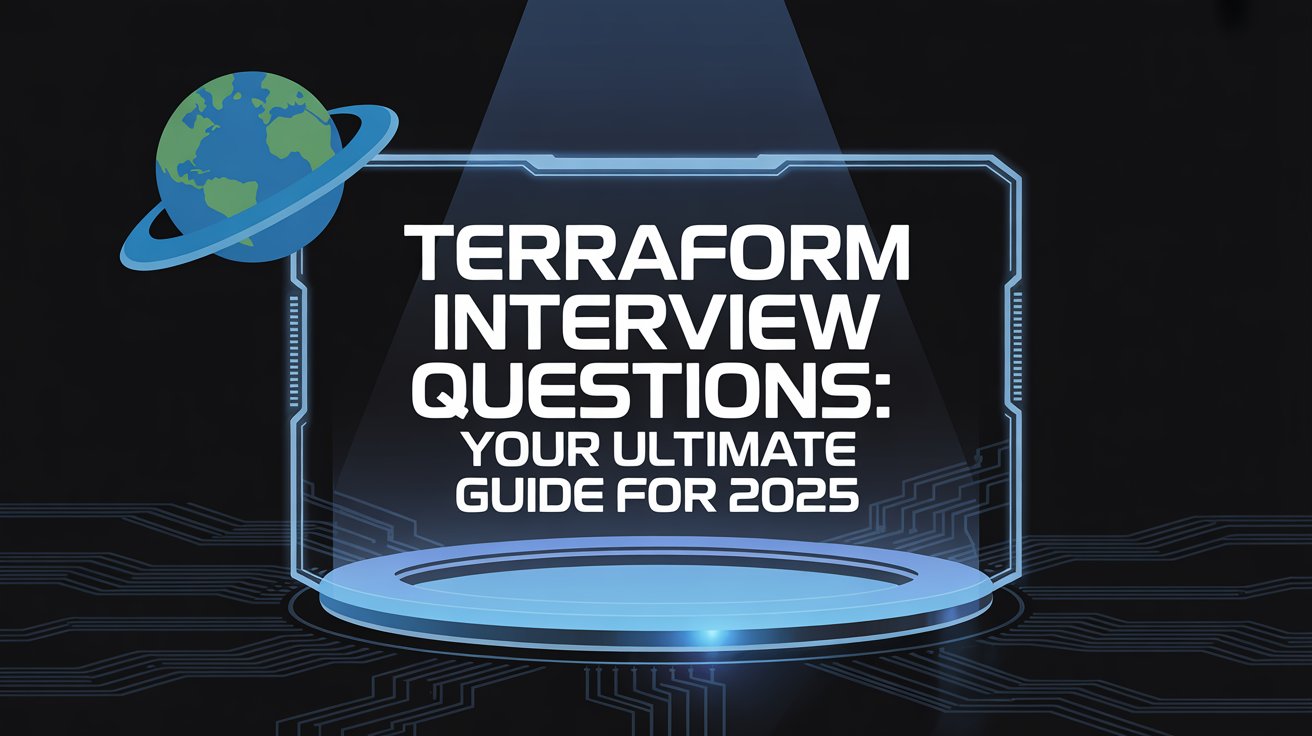Introduction
Terraform, developed by HashiCorp, is a leading infrastructure as code (IaC) tool that enables teams to define, provision, and manage infrastructure using a declarative configuration language called HCL (HashiCorp Configuration Language). As organizations increasingly adopt cloud-native and multi-cloud strategies, Terraform has become a cornerstone for DevOps engineers, cloud architects, and infrastructure managers. Its ability to automate infrastructure provisioning across platforms like AWS, Azure, Google Cloud, and on-premises environments makes it a critical skill in 2025’s tech landscape.
Basic Terraform Interview Questions
These questions cover foundational concepts, ideal for those new to Terraform or preparing for entry-level roles.
- What is Terraform, and why is it used?
Terraform is an open-source IaC tool that allows users to define and provision infrastructure using code. It supports multiple platforms, including cloud providers and on-premises systems. Terraform is used to:- Automate infrastructure setup, reducing manual errors.
- Enable version control for configurations, fostering collaboration.
- Ensure consistent environments across development, staging, and production.
- Reuse configurations through modules for efficiency.
- What are the key features of Terraform?
- Infrastructure as Code: Configurations are written in HCL, enabling version control.
- Multi-Cloud Support: Manages resources across AWS, Azure, Google Cloud, and more.
- State Management: Tracks infrastructure state in a state file for updates and rollbacks.
- Modules: Reusable code blocks for consistent configurations.
- Providers: Plugins that integrate with various services.
- What is Infrastructure as Code (IaC)?
IaC is the practice of managing infrastructure through code rather than manual processes. It allows teams to define servers, networks, and other resources in files that can be versioned, tested, and automated, improving scalability and reliability. - What are some common Terraform commands?
terraform init: Initializes a working directory with configuration files.terraform plan: Shows a preview of changes Terraform will make.terraform apply: Executes the changes to provision or update resources.terraform destroy: Removes all Terraform-managed resources.terraform refresh: Updates the state file to reflect real-world infrastructure.
- What is Terraform Cloud, and how does it benefit teams?
Terraform Cloud is a hosted platform for collaborative Terraform workflows. It offers:- Shared workspaces for team collaboration.
- Secure remote state storage.
- Integration with version control systems like Git.
- Policy enforcement to ensure compliance with organizational standards.
- What is the purpose of
terraform init?terraform initprepares a Terraform working directory by downloading provider plugins, initializing the backend, and setting up modules. It’s the first command run after writing or cloning a Terraform configuration. - What is a Terraform provider?
A provider is a plugin that allows Terraform to interact with a specific platform or service, such as AWS or Kubernetes. Providers translate HCL configurations into API calls to manage resources. - Why is Terraform used in DevOps?
Terraform supports DevOps by automating infrastructure provisioning, enabling rapid deployment, and ensuring consistency across environments. Its simple syntax and multi-cloud support make it ideal for continuous integration and delivery pipelines.
Intermediate Terraform Interview Questions
These questions focus on practical applications and workflows, suitable for candidates with some Terraform experience.
- What are modules in Terraform, and why are they useful?
Modules are reusable sets of Terraform resources grouped together. They promote code organization, reduce duplication, and ensure consistency. For example, a module can define a standard web server setup used across multiple projects. - How does Terraform handle state management?
Terraform maintains a state file that records the current state of managed infrastructure. This file can be stored locally or remotely (e.g., in S3 with DynamoDB for locking). State locking prevents concurrent modifications, ensuring data integrity. - What is a provisioner in Terraform, and when would you use one?
Provisioners run scripts or commands on resources during creation or destruction. They’re used for tasks like installing software or configuring services that Terraform’s resource definitions can’t handle directly. Examples includeremote-execandlocal-exec. - How can you manage sensitive data in Terraform?
Avoid storing sensitive data like API keys in plain text. Use variables and store values in environment variables, Terraform Cloud’s secure variables, or tools like HashiCorp Vault for secret management. - What is the difference between
terraform planandterraform apply?terraform plan: Generates a preview of changes Terraform will make without executing them.terraform apply: Applies the planned changes to create, update, or delete resources.
- What are the components of Terraform’s architecture?
- Terraform Core: The main binary that processes configurations and communicates with providers.
- Providers: Plugins for interacting with APIs.
- State: Tracks resource states.
- CLI: Command-line interface for user interaction.
- Backend: Manages state storage and locking.
- What is a Resource Graph in Terraform?
The Resource Graph visualizes dependencies between resources, allowing Terraform to determine the order of operations. It optimizes provisioning by creating independent resources in parallel. - How do you destroy Terraform-managed infrastructure?
Useterraform destroyto remove all resources managed by Terraform in the current configuration. Always runterraform planfirst to preview the impact.
Advanced Terraform Interview Questions
These questions target experienced professionals and cover complex scenarios and best practices.
- What is Terragrunt, and how does it enhance Terraform workflows?
Terragrunt is a wrapper for Terraform that simplifies managing large-scale configurations. It supports DRY (Don’t Repeat Yourself) principles, automates remote state management, and handles multiple environments, making it ideal for complex projects. - What is a tainted resource in Terraform?
A tainted resource is marked for destruction and recreation on the nextterraform applybecause its configuration has changed in a way that prevents in-place updates. Tainting can be manual (terraform taint) or automatic. - How can you version control Terraform state?
While state files are not typically versioned directly, remote backends like AWS S3 with versioning enabled can store state snapshots. Regular backups and access controls further protect state integrity. - What are Sentinel policies in Terraform, and how are they used?
Sentinel is a policy-as-code framework for enforcing rules on Terraform configurations. Policies can require specific tags, restrict providers, or enforce compliance. They’re integrated into Terraform Cloud/Enterprise for pre-apply checks. - How do you handle dependencies between resources in Terraform?
Terraform automatically infers dependencies from resource references in the configuration. For explicit control, use thedepends_onmeta-argument to specify dependencies that Terraform might not detect. - What is the purpose of the
terraform validatecommand?terraform validatechecks configuration files for syntax errors and ensures they are valid before runningplanorapply. It’s useful for catching issues early in the development process. - Can Terraform be used with Kubernetes? If so, how?
Yes, Terraform can manage Kubernetes resources using the Kubernetes provider. It can provision clusters, deploy applications, and manage resources like pods, services, and namespaces, integrating seamlessly with Kubernetes workflows. - How do you upgrade Terraform plugins?
Runterraform init -upgradeto check for and download newer versions of provider plugins from the Terraform Registry, ensuring compatibility with your configurations. - What is state file locking, and why is it important?
State file locking prevents multiple users or processes from modifying the state file simultaneously, avoiding conflicts and corruption. It’s enabled in remote backends like S3 with DynamoDB or Terraform Cloud.
Best Practices for Terraform Interviews
To excel in Terraform interviews:
- Practice Hands-On: Set up a test environment to experiment with Terraform commands and configurations.
- Understand State Management: Be prepared to explain state files, locking, and remote backends.
- Know Providers and Modules: Familiarize yourself with common providers (e.g., AWS, Kubernetes) and module creation.
- Review Real-World Scenarios: Be ready to discuss troubleshooting, scaling, or multi-cloud deployments.
- Stay Updated: Terraform evolves rapidly, so check the latest features on the Terraform website.
Conclusion
Mastering Terraform is a game-changer for DevOps and cloud engineering careers in 2025. These Terraform interview questions cover the spectrum from basic concepts to advanced techniques, helping you demonstrate expertise in infrastructure as code. By practicing these questions and applying Terraform in real-world projects, you’ll be well-prepared to tackle interviews and contribute to cutting-edge cloud solutions. Stay curious, keep learning, and leverage Terraform’s power to build scalable, automated infrastructure.