Understanding the concept of DevOps
DevOps, short for Development and Operations, is an approach that combines software development and IT operations to ensure faster and more efficient software delivery. It emphasizes collaboration, automation, and continuous integration and deployment (CI/CD). DevOps aims to break down silos between development and operations teams, promoting streamlined processes and increased productivity.
SCROLL DOWN TO DOWNLOAD THE VIDEO
Introduction to AWS and its services
Amazon Web Services (AWS) is a cloud computing platform that offers a wide range of scalable and flexible services, enabling developers to build, deploy, and manage applications with ease. AWS provides various services such as compute power, storage, databases, analytics, and machine learning.
Benefits of Implementing AWS DevOps
Enhanced collaboration and communication
Implementing AWS DevOps fosters collaboration and communication between development and operations teams. By breaking down silos and promoting cross-team collaboration, organizations can overcome traditional barriers and facilitate better communication, leading to faster resolution of issues and improved overall efficiency.

Accelerated software delivery
With AWS DevOps, organizations can achieve accelerated software delivery by automating various steps in the software development lifecycle. Continuous integration and deployment enable developers to quickly release new features and updates, reducing time-to-market and ensuring a competitive edge.
Improved scalability and reliability
AWS offers highly scalable resources and infrastructure, allowing organizations to easily accommodate growth and handle increased workloads. By leveraging AWS DevOps, organizations can dynamically scale their applications and ensure high availability, thereby increasing reliability and customer satisfaction.
Efficient resource utilization
AWS DevOps helps optimize resource utilization by automating processes, such as provisioning and deprovisioning resources based on demand. This ensures that resources are allocated efficiently and reduces unnecessary costs associated with idle capacity.
Core Components of AWS DevOps
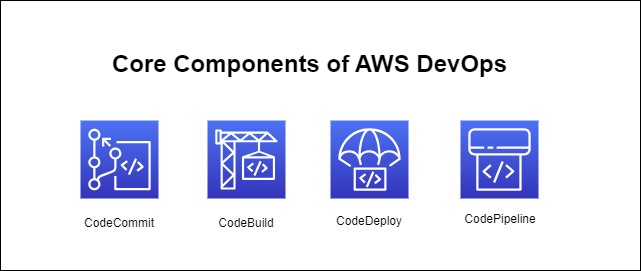
AWS CodeCommit: Secure source code repository
AWS CodeCommit is a fully managed service that provides a secure and scalable source code repository for storing and managing Git-based repositories. With CodeCommit, teams can collaborate on code, track changes, and easily manage different versions of their source code, ensuring a centralized and secure environment.
AWS CodeBuild: Continuous Integration platform
AWS CodeBuild is a fully managed service that compiles source code, runs tests, and produces deployable artifacts with high-performance build environments. CodeBuild integrates seamlessly with other AWS services, enabling developers to implement continuous integration and automate the build process efficiently.
AWS CodeDeploy: Automated code deployments
AWS CodeDeploy automates code deployments to various instances, including Amazon EC2 instances, containers, and on-premises servers. It allows organizations to manage the deployment process, monitor the status of deployments, and roll back changes if necessary. CodeDeploy ensures reliable and consistent deployments, reducing the risk of errors and minimizing downtime.
AWS CodePipeline: End-to-end CI/CD pipeline
AWS CodePipeline is a fully managed continuous integration and continuous delivery (CI/CD) service that automates the release process for applications. It provides a visual interface and orchestrates the build, test, and deploy stages, allowing organizations to streamline their software release workflows and ensure faster and more reliable delivery.
Implementing CI/CD Pipelines with AWS DevOps
Designing an efficient CI/CD workflow
To design an efficient CI/CD workflow with AWS DevOps, organizations need to define the stages involved in their software delivery process. This includes setting up repositories in CodeCommit, configuring builds in CodeBuild, defining deployment strategies in CodeDeploy, and orchestrating the entire pipeline using CodePipeline. It is crucial to consider factors such as testing, validation, and automated approvals to ensure a smooth and reliable pipeline.
Creating a pipeline using AWS CodePipeline
Creating a pipeline using AWS CodePipeline involves configuring the source stage (CodeCommit), build stage (CodeBuild), and deployment stage (CodeDeploy). Organizations can define customization options such as build environments, testing frameworks, and deployment strategies to align the pipeline with their specific requirements. AWS CodePipeline allows organizations to visualize and monitor the pipeline’s progress, making it easier to identify bottlenecks and optimize the workflow.
Integrating CodeCommit, CodeBuild, and CodeDeploy
Integrating CodeCommit, CodeBuild, and CodeDeploy is a key aspect of AWS DevOps. Organizations can seamlessly connect these services within CodePipeline to enable a smooth flow of code from source control to deployment. This integration ensures that changes committed to CodeCommit trigger build processes in CodeBuild and subsequently initiate deployments with CodeDeploy. It facilitates automated workflows and reduces manual intervention, increasing efficiency and reliability.
Monitoring and troubleshooting the pipeline
Monitoring and troubleshooting the pipeline is essential to ensure its effectiveness and reliability. AWS provides various monitoring and logging options to track the progress and performance of the pipeline. Organizations can leverage CloudWatch Logs and CloudWatch Events to gain insights into pipeline execution and detect any issues or failures promptly. Additionally, AWS offers debugging tools and documentation to assist with troubleshooting and resolving pipeline-related issues quickly.
Infrastructure as Code with AWS DevOps
Understanding Infrastructure as Code (IaC)
Infrastructure as Code (IaC) is an approach that involves defining and managing infrastructure resources using machine-readable configuration files. With IaC, organizations can treat infrastructure as software, enabling version control, automation, and scalability. This approach eliminates manual interventions, reduces human error, and ensures consistency and reproducibility in infrastructure deployments.
Leveraging AWS CloudFormation for IaC
AWS CloudFormation is a service that enables the provisioning and management of AWS resources using declarative templates. By defining templates in JSON or YAML, organizations can deploy and update infrastructure resources consistently and predictably. CloudFormation allows for the creation of stacks, which represent a collection of resources, and facilitates easy management and scalability of infrastructure components.
Managing and versioning infrastructure templates
With AWS DevOps, organizations can efficiently manage and version infrastructure templates using source control systems like AWS CodeCommit. By storing templates in a secure repository and tracking changes, organizations ensure that infrastructure configurations remain in sync with the desired state. Versioning enables teams to roll back to previous configurations if required and track improvements or modifications over time.
Deploying and updating infrastructure resources
AWS DevOps enables automated deployment and updates of infrastructure resources using tools like AWS CloudFormation. Organizations can define infrastructure templates, specify resource properties, and easily deploy or update stacks using CloudFormation commands or API calls. This streamlined process ensures consistent and reliable infrastructure provisioning while minimizing manual interventions and potential errors.
Advanced AWS DevOps Techniques
Blue/Green deployments for zero-downtime releases
Blue/Green deployments are a technique used in AWS DevOps to achieve zero-downtime releases. By using parallel environments, where the blue environment represents the live production environment and the green environment represents the new release, organizations can roll out updates seamlessly. Blue/Green deployments allow for easy rollback in case of issues, minimizing disruptions to end-users and ensuring a smooth release process.
Canary releases for gradual feature rollouts
Canary releases involve gradually rolling out new features or updates to a small subset of users or instances. This technique enables organizations to gather feedback and assess the impact of changes before a full release. With AWS DevOps, organizations can implement canary deployments by using services like AWS Lambda, Amazon API Gateway, and AWS Elastic Load Balancer, ensuring controlled and measured feature rollouts.
Infrastructure testing with Chaos Engineering
Chaos Engineering is a practice that involves intentionally injecting failures and faults into a system to test its robustness and identify potential weaknesses. By incorporating Chaos Engineering into AWS DevOps, organizations can proactively identify and address vulnerabilities in their infrastructure. AWS provides services like AWS Fault Injection Simulator, which allows organizations to simulate various failure scenarios and assess the resilience of their systems.
Application performance optimization techniques
AWS DevOps offers various application performance optimization techniques that organizations can leverage to improve the performance and efficiency of their applications. This includes strategies like caching, load balancing, and auto-scaling, which can be easily implemented using AWS services like AWS Elastic Load Balancer, Amazon ElastiCache, and AWS Auto Scaling. By optimizing application performance, organizations can deliver a better user experience and maximize their resources’ utilization.
Real-world Use Cases and Success Stories
Achieving continuous delivery at scale: Netflix
Netflix has successfully implemented AWS DevOps to achieve continuous delivery at scale. By leveraging AWS services like AWS CloudFormation, AWS CodePipeline, and AWS Lambda, Netflix has streamlined its software delivery process, allowing for faster releases and frequent updates. Their use of AWS DevOps practices has enabled them to deliver high-quality content to millions of users worldwide without service disruptions.
Cutting-edge innovation with serverless: Coca-Cola
Coca-Cola has embraced AWS DevOps to drive cutting-edge innovation in its application development process. By utilizing serverless architecture and AWS services like AWS Lambda and Amazon API Gateway, Coca-Cola has achieved faster development, reduced operational costs, and improved scalability. AWS DevOps has played a pivotal role in enabling Coca-Cola to launch new digital initiatives and deliver personalized experiences to its customers.
Conclusion
AWS DevOps offers numerous advantages in terms of collaboration, software delivery, scalability, and resource optimization. By harnessing the power of AWS services like CodeCommit, CodeBuild, CodeDeploy, and CodePipeline, organizations can streamline their software development lifecycle, enable efficient infrastructure management, and drive innovation. With advanced techniques like Blue/Green deployments, canary releases, infrastructure testing, and application performance optimization, organizations can further enhance their DevOps practices and achieve seamless and efficient software delivery. AWS DevOps has been successfully implemented by industry leaders like Netflix and Coca-Cola, underscoring its value and potential for organizations across various verticals.
Frequently Asked Questions (FAQs)
What is the difference between AWS DevOps and traditional DevOps?
AWS DevOps is a specific implementation of DevOps practices using AWS services, whereas traditional DevOps can refer to the generic principles and practices used in DevOps regardless of the cloud platform. AWS DevOps leverages AWS services like CodeCommit, CodeBuild, CodeDeploy, and CodePipeline to automate software delivery, infrastructure management, and enhance collaboration.
Can I use AWS DevOps with third-party tools?
Yes, AWS DevOps can be integrated with third-party tools. AWS provides various APIs and SDKs, allowing organizations to integrate their preferred tools, frameworks, and services into their DevOps workflows. This flexibility ensures that organizations can use existing tools while leveraging the power of AWS services.
How does AWS DevOps ensure security and compliance?
AWS DevOps follows the security and compliance principles embedded in AWS services. AWS offers a wide range of security features and services, such as IAM (Identity and Access Management), VPC (Virtual Private Cloud), and encryption, to ensure data security and compliance with industry regulations. Organizations can configure security measures and access controls to align with their specific requirements.
Are there any prerequisites for implementing AWS DevOps?
While there are no strict prerequisites for implementing AWS DevOps, having a good understanding of software development and IT operations practices is beneficial. Familiarity with AWS services and concepts is also recommended, as it enables organizations to maximize the potential of AWS DevOps and leverage the available tools and services effectively.
What kind of cost implications can be expected with AWS DevOps infrastructure?
The cost implications of AWS DevOps infrastructure vary depending on factors such as the scale of the infrastructure, service usage, and deployment frequency. AWS offers a flexible pricing model, allowing organizations to pay only for the resources and services they consume. By optimizing resource utilization and leveraging AWS’s cost optimization tools, organizations can effectively manage and control their AWS DevOps infrastructure costs.
Is AWS DevOps suitable for small-scale projects?
Yes, AWS DevOps can be equally beneficial for small-scale projects. The advantages of streamlined software delivery, collaboration, and scalability provided by AWS DevOps are applicable to projects of all sizes. The use of AWS services allows organizations to deploy cost-effective and scalable infrastructures, making AWS DevOps suitable and accessible for small-scale projects.
Can AWS DevOps be integrated with on-premises infrastructure?
Yes, AWS DevOps can be integrated with on-premises infrastructure. AWS offers hybrid cloud solutions and services like AWS Outposts and AWS Storage Gateway to enable organizations to seamlessly integrate their on-premises infrastructure with AWS services. This allows for a hybrid approach where organizations can leverage the benefits of AWS DevOps while maintaining on-premises infrastructure as needed.



