Introduction to Azure DevOps
Understanding the essence of Azure DevOps
Azure DevOps is a comprehensive set of development tools and services provided by Microsoft that enable organizations to implement the principles of DevOps in their software development lifecycle. It combines people, processes, and technologies to foster collaboration, streamline development, and deliver high-quality software products.

Evolution of DevOps and its significance in modern software development
Over the years, software development has undergone a significant transformation, leading to the rise of DevOps. DevOps emerged as a response to the challenges faced in traditional software development methodologies. Its key objective is to bridge the gap between software development and operations, promoting collaboration, automation, and continuous delivery. In today’s fast-paced and competitive landscape, DevOps has become crucial for organizations seeking agility, efficiency, and improved customer satisfaction.
Getting Started with Azure DevOps
Overview of Azure DevOps components
Azure DevOps consists of five main components, each serving a specific purpose in the software development process:
- Azure Repos: Provides version control capabilities, allowing teams to manage code repositories efficiently.
- Azure Pipelines: Enables continuous integration and deployment by automating build, test, and deployment processes.
- Azure Boards: Facilitates agile project management, allowing teams to plan, track, and discuss work items.
- Azure Test Plans: Streamlines testing processes by providing tools for test management, execution, and analysis.
- Azure Artifacts: Offers artifact management features, including package hosting, versioning, and distribution.
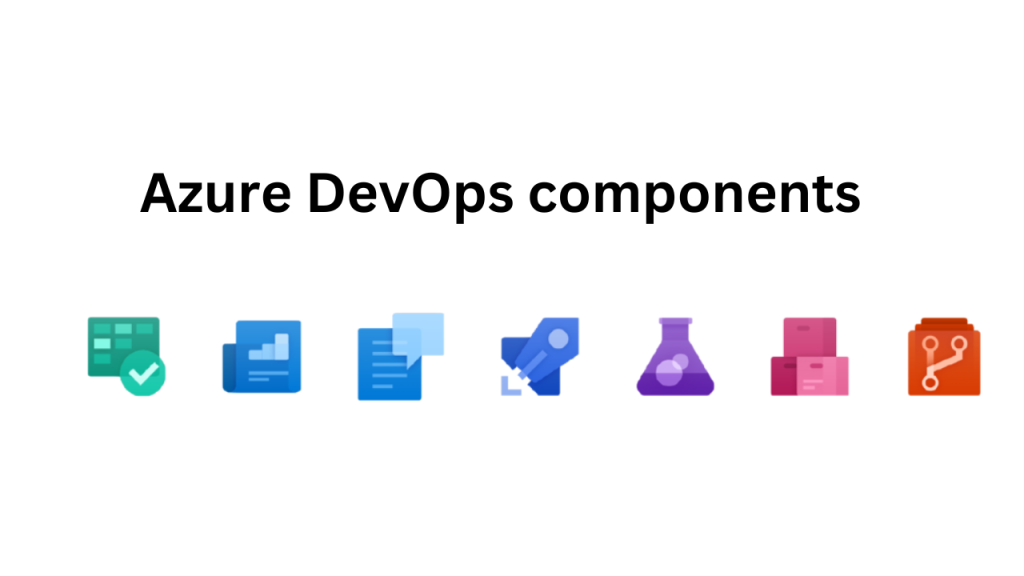
Azure DevOps Pipelines
Exploring the power of continuous integration and deployment
Continuous integration and deployment (CI/CD) is a fundamental aspect of modern software development. Azure DevOps Pipelines allows organizations to automate the build, test, and deployment processes, ensuring that software changes are seamlessly integrated and delivered to end-users in a reliable and efficient manner.
Creating and configuring pipelines
With Azure DevOps Pipelines, users can create pipelines that define the series of steps required to build, test, and deploy their applications. Pipelines can be configured to support different programming languages, platforms, and deployment targets. Configuration options include specifying triggers, selecting build agents, defining stages, and managing variables.
Managing and monitoring pipeline runs
Azure DevOps provides a robust set of tools to manage and monitor pipeline runs. Users can track the progress of their pipelines, view logs, and troubleshoot issues through the Azure DevOps portal. Additionally, integration with external monitoring and alerting systems allows teams to proactively address any failures or performance bottlenecks.
Version Control with Azure DevOps
Introduction to source control in Azure DevOps
Source control is an essential component of any software development project. Azure DevOps offers a powerful and flexible source control solution based on Git. It allows teams to efficiently manage and track changes to their codebase, ensuring version history, collaboration, and accountability.
Setting up Git repositories
Azure DevOps enables users to create Git repositories to host their code. Repositories can be organized based on projects, enabling a structured approach to code management. The platform also supports branch management, allowing developers to work on features or bug fixes in parallel while maintaining code integrity.
Collaborative coding with pull requests
Pull requests enable collaborative code reviews and discussions among team members. They provide a mechanism for developers to propose changes, request feedback, and address any concerns before merging their code into the main branch. This process ensures code quality, knowledge sharing, and fosters a culture of collaboration within the development team.
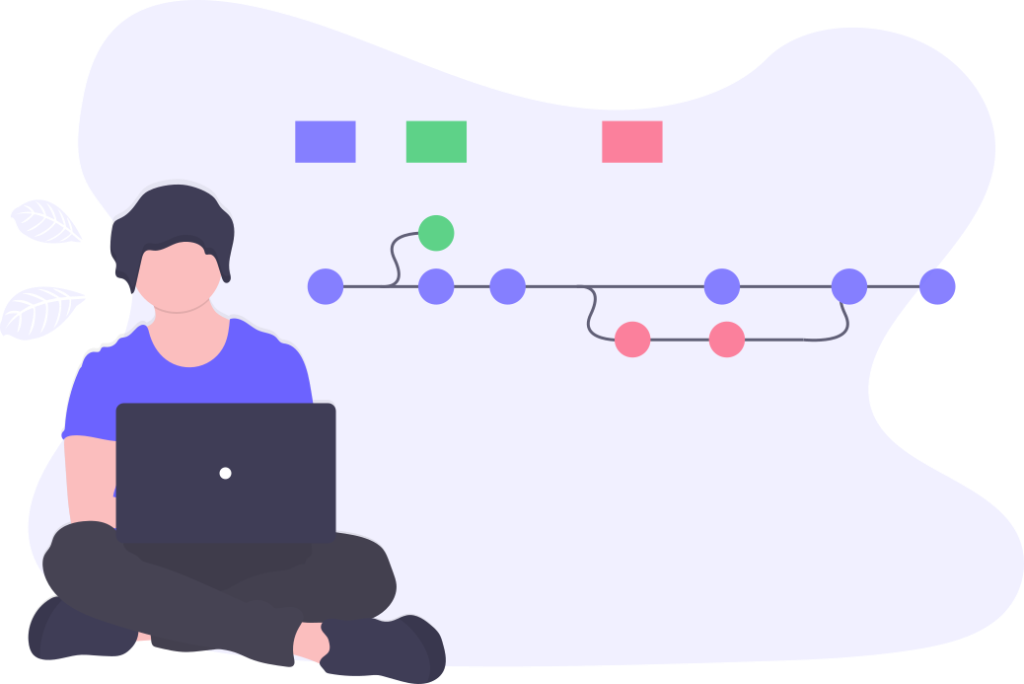
Agile Planning and Tracking
Agile project management with Azure Boards
Azure Boards offers a robust set of capabilities to support agile project management. It allows teams to plan and track work using Scrum, Kanban, or custom agile methodologies. Boards provide visual representations of work items, backlogs, and progress, enabling teams to stay organized and focused on delivering value to stakeholders.
Creating and managing work items
Work items are the building blocks of Azure Boards. They represent tasks, user stories, bugs, or any other work that needs to be done. Users can create, assign, prioritize, and update work items, ensuring clear communication and accountability within the team. Work item hierarchies support nesting and parent-child relationships to represent complex project structures.
Tracking progress through backlogs and Kanban boards
Backlogs and Kanban boards offer a visual overview of the project’s progress. Backlogs allow teams to prioritize and schedule work items, while Kanban boards provide a real-time view of the tasks in progress. These tools empower teams to track progress, identify bottlenecks, and make data-driven decisions to improve productivity and delivery.
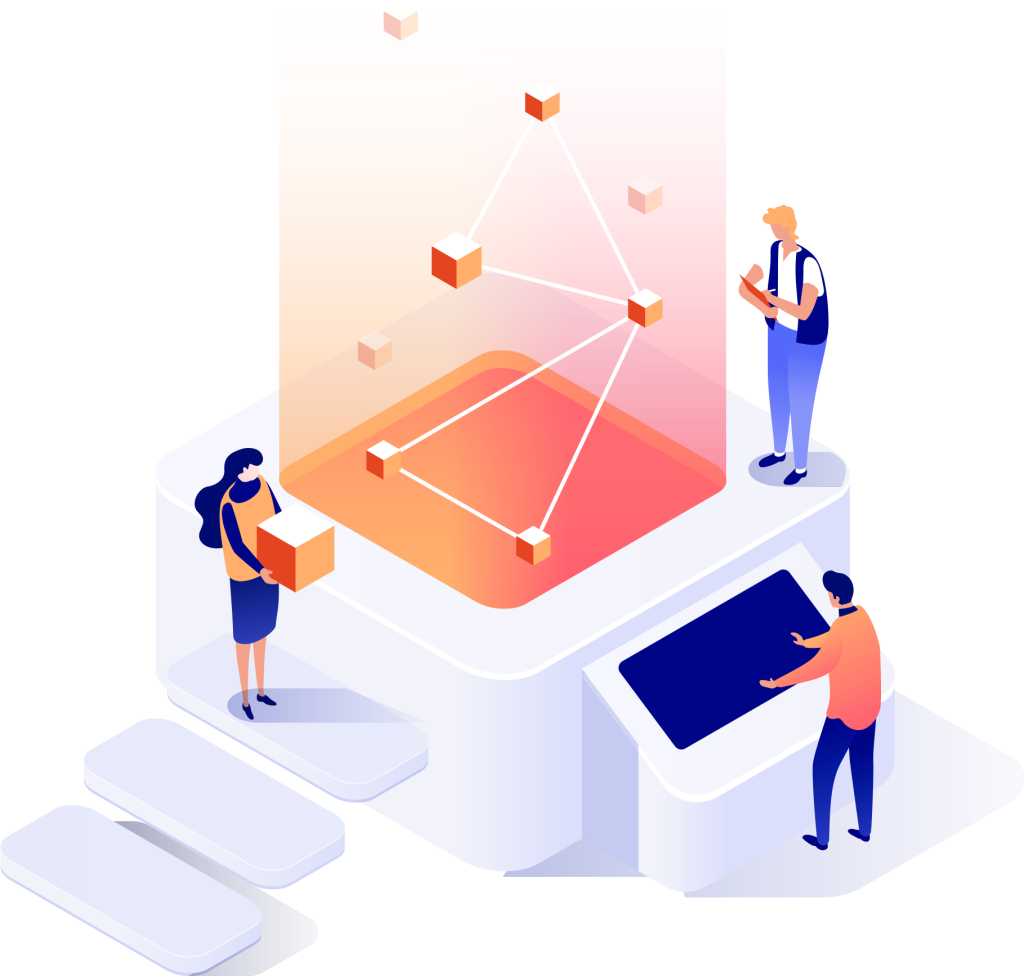
Test Management in Azure DevOps
Streamlining testing processes with Azure Test Plans
Azure Test Plans is a comprehensive testing tool integrated into Azure DevOps. It provides features for test planning, management, and execution. By streamlining testing processes, Azure Test Plans enables teams to ensure the quality and reliability of their software products.
Creating and executing test plans
With Azure Test Plans, users can create test plans that define test suites, test cases, and test configurations. Test plans can be tailored to fit specific testing scenarios, allowing testers to track progress, collect test results, and identify issues. Test execution can be automated or performed manually, depending on the nature of the tests.
Analyzing test results and generating reports
Azure Test Plans provides extensive reporting capabilities to help teams analyze test results and generate reports. With built-in dashboards and customizable widgets, stakeholders can gain insights into test coverage, pass rates, and other relevant metrics. These reports aid in decision-making, prioritizing fixes, and improving the overall quality of the software.
Artifact Management with Azure DevOps
Overview of artifact management and NuGet feeds
Artifacts are software components or packages that need to be managed and distributed throughout the development process. Azure DevOps provides Azure Artifacts, a secure and scalable artifact management solution. It supports various package types, including NuGet packages, enabling teams to store, version, and share their software artifacts efficiently.
Publishing, versioning, and consuming software artifacts
Azure Artifacts allows teams to publish their software artifacts to artifact feeds. These feeds can be access-controlled, ensuring only authorized users have the required access. Versioning is supported, allowing teams to track and manage changes to their artifacts easily. Consumption of artifacts is seamless, enabling developers to reference and use them in their projects effortlessly.
Configuring artifact retention policies
Azure DevOps allows users to configure retention policies for their artifacts, ensuring compliance with storage limitations and security requirements. Policies can be customized to define how long artifacts are retained, enabling organizations to balance storage costs with the need for historical artifacts.
Continuous Feedback and Monitoring
Utilizing Azure Application Insights for continuous feedback
Azure Application Insights is a powerful monitoring and feedback tool that integrates seamlessly with Azure DevOps. It enables teams to collect telemetry data from applications, providing valuable insights into performance, usage patterns, and user behavior. This data drives continuous improvement and helps organizations deliver software that meets user expectations.
Collecting and analyzing telemetry data
With Azure Application Insights, teams can collect telemetry data from various sources, including web applications, mobile apps, and server-side components. The collected data can be analyzed using built-in analytics capabilities, enabling teams to identify performance bottlenecks, detect anomalies, and optimize their applications.
Monitoring and alerting for application performance
Azure DevOps provides robust monitoring and alerting capabilities through its integration with Azure Monitor. Teams can configure alerts based on predefined conditions or custom-defined thresholds. When an alert is triggered, appropriate stakeholders are notified, allowing them to take immediate action and address performance issues promptly.
Security and Compliance in Azure DevOps
Best practices for secure software development
Security is a crucial aspect of any software development process. Azure DevOps promotes secure software development through adherence to best practices, including code reviews, vulnerability assessments, secure coding guidelines, and secure configuration management. Continuous integration and deployment pipelines can be configured to include security-focused tasks and checks.
Implementing role-based access control in Azure DevOps
Azure DevOps provides robust role-based access control (RBAC) mechanisms to ensure that only authorized individuals have access to project resources. RBAC allows organizations to define fine-grained permissions for team members, ensuring data confidentiality, integrity, and availability.
Ensuring compliance with industry regulations
Azure DevOps facilitates compliance with industry regulations by providing features and capabilities that support security, privacy, and auditability requirements. Features like access logs, audit trails, and integration with security monitoring tools enable organizations to demonstrate compliance with relevant regulations, such as GDPR or HIPAA.
Future Trends in Azure DevOps
As technology continues to evolve, so do the practices and tools in the DevOps landscape. Here are some emerging trends and technologies that are expected to shape the future of Azure DevOps:
A. Predicting the evolving landscape of DevOps practices
- AI/ML Integration: The integration of artificial intelligence (AI) and machine learning (ML) into Azure DevOps will augment decision-making processes and provide valuable insights to teams.
- Serverless Computing: Serverless technologies will further simplify deployment and scale in Azure DevOps, reducing infrastructure management overhead.
B. Exploring emerging technologies and their integration with Azure DevOps
- Blockchain: The integration of blockchain technology with Azure DevOps can enhance the security and transparency of development processes, especially in industries like finance and healthcare.
- Internet of Things (IoT): As IoT continues to gain momentum, integrating IoT devices and data pipelines with Azure DevOps will enable seamless deployment and management of IoT applications.
Frequently Asked Questions (FAQs)
To further address common queries, here are some frequently asked questions about Azure DevOps:
A. What is Azure DevOps, and how is it different from other DevOps tools?
- Azure DevOps is an integrated service that provides a comprehensive set of developer tools to support the entire development lifecycle. It stands out from other DevOps tools due to its tight integration with Microsoft Azure services.
B. Can Azure DevOps be used with other cloud platforms apart from Azure?
- Yes, Azure DevOps can be used with other cloud platforms. It offers flexibility and interoperability, allowing organizations to integrate their existing infrastructure with Azure DevOps.
C. Is Azure DevOps suitable for small-scale development teams?
- Yes, Azure DevOps caters to both small- and large-scale development teams. Its scalability and modular approach make it adaptable to different team sizes and project complexities.
D. How does Azure DevOps ensure high-security standards for sensitive projects?
- Azure DevOps incorporates various security measures, including role-based access control, data encryption, and compliance certifications, to ensure the protection of sensitive projects and data.
E. What level of technical expertise is required to work with Azure DevOps?
- Azure DevOps is designed to be user-friendly and accessible to developers with varying levels of technical expertise. Microsoft offers ample documentation, training resources, and support to help users get started.
F. Can Azure DevOps be integrated with existing project management tools?
- Yes, Azure DevOps provides integration capabilities with popular project management tools such as Jira and Trello, allowing seamless collaboration between teams using different platforms.
G. What advantages does Azure DevOps offer in terms of scalability and flexibility?
- Azure DevOps offers scalability by allowing teams to dynamically provision resources based on project needs. Its modular architecture and extensive integration options ensure flexibility to adapt to evolving requirements.
H. Are there any limitations or challenges in adopting Azure DevOps?
- While Azure DevOps provides a comprehensive suite of tools, challenges may arise during the migration process due to compatibility issues or changes in team workflows. Thorough planning, training, and continuous improvement can help overcome such challenges.
I. What support and resources are available for learning and implementing Azure DevOps?
- Microsoft provides extensive documentation, learning resources, online communities, and technical support to assist users in learning and implementing Azure DevOps effectively.
Conclusion: Redefining Software Development with Azure DevOps
In conclusion, Azure DevOps empowers organizations to redefine their software development processes by providing a robust and integrated platform. By adopting Azure DevOps, organizations can accelerate development speed, improve software quality, and enhance collaboration. As the future promises exciting trends and emerging technologies, Azure DevOps continues to evolve and adapt to meet the changing needs of software development in the digital era. Embrace the potential of Azure DevOps and unlock new possibilities for your organization’s success.
