Introduction to Terraform
Terraform is an open-source infrastructure as code (IaC) tool developed by HashiCorp. It allows you to define and provision infrastructure resources across various cloud platforms in a declarative manner. With Terraform, you can automate the creation, modification, and deletion of infrastructure components, making it a powerful tool for managing complex cloud environments.
What is Terraform?
Terraform is a tool that enables you to define and provision infrastructure resources using code. It uses a declarative language to specify the desired state of your infrastructure, allowing you to treat your infrastructure as code.
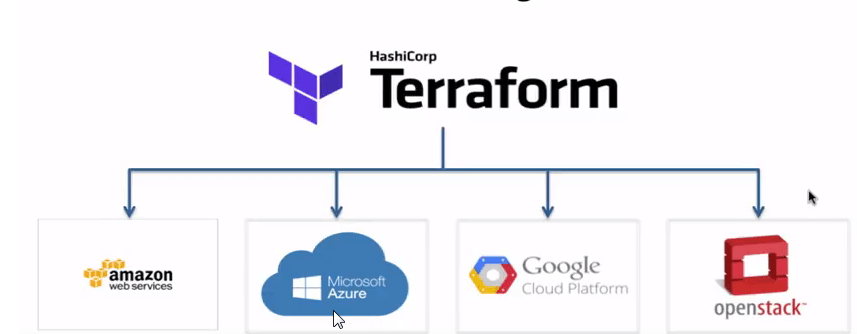
Why use Terraform for Infrastructure as Code?
Infrastructure as Code (IaC) is the practice of managing infrastructure resources with code instead of manual configuration. Terraform simplifies IaC by providing a single, consistent workflow for managing infrastructure across different cloud providers. By using Terraform, you gain benefits such as reproducibility, consistency, and scalability.
Benefits of using Terraform
- Reproducibility: With Terraform, you can define your infrastructure as code, which means you can version and track changes over time. This makes it easier to reproduce your infrastructure environment reliably.
- Consistency: Terraform ensures that your infrastructure environment remains consistent by automatically applying configuration changes and tracking the state of resources. This eliminates manual errors and ensures that your infrastructure is always in the desired state.
- Scalability: Terraform allows you to define reusable modules, enabling you to scale your infrastructure easily. You can quickly provision multiple instances of resources, saving time and effort.
Getting Started with Terraform
To begin your journey with Terraform, you need to follow a few initial steps.
Installing Terraform
- Go to the official Terraform website (https://www.terraform.io/) and download the appropriate version for your operating system.
- Follow the installation instructions provided for your specific operating system.
- Verify the installation by running
terraform versioncommand in your terminal.
Setting up the Terraform environment
- Create a new directory for your Terraform project.
- Initialize the Terraform environment by running
terraform initcommand. - Ensure you have the necessary access credentials to interact with your cloud provider programmatically.
Creating your first Terraform configuration
- Create a new file with a
.tfextension, for example,main.tf. - Define your infrastructure resources using Terraform’s declarative language.
- Run
terraform planto preview the changes that Terraform will apply. - Finally, run
terraform applyto execute the configuration and create or update your infrastructure resources.
Building Infrastructure with Terraform
Terraform provides a language for defining your infrastructure as code, along with modules and providers to manage resources efficiently.
Defining infrastructure as code with the Terraform language
The Terraform language allows you to define your infrastructure resources, their configurations, and their dependencies. It uses a declarative syntax, enabling you to specify the desired state of your infrastructure.
Understanding Terraform modules and providers
Terraform modules are self-contained components that encapsulate a set of resources and their configurations. They promote reusability and enable you to create scalable and maintainable infrastructure code. Providers, on the other hand, are plugins that interact with specific cloud platforms or services, allowing Terraform to manage those resources.
Creating and managing resources with Terraform
With Terraform, you can create, modify, and manage a wide range of infrastructure resources, including virtual machines, storage accounts, networking resources, databases, and more. By leveraging the power of the Terraform language and providers, you can efficiently provision and configure resources as per your requirements.

Managing Terraform State
Terraform state is a crucial aspect of managing your infrastructure as code. It keeps track of the current state of your resources and enables Terraform to determine the changes required to bring your infrastructure to the desired state.
Understanding the importance of Terraform state
Terraform state provides a record of your infrastructure resources and their configurations. It allows Terraform to detect changes and reconcile the real-world state with the desired state defined in your configuration. Without proper state management, Terraform cannot accurately determine the changes required, potentially leading to unintended consequences.
Setting up remote state storage
Storing the Terraform state remotely is a recommended best practice to ensure collaboration and state management across multiple users. By leveraging remote state storage options such as Terraform Cloud, AWS S3, or Azure Blob Storage, you can safely store and access your state files.
Terraform state locking and collaboration
To avoid conflicts and ensure safe collaboration, Terraform provides state locking mechanisms. State locking prevents concurrent modifications to the state file and enables multiple team members to work on the same infrastructure safely. Collaborative workflows can be achieved with the help of shared backends like Terraform Cloud or Consul.
Advanced Terraform Concepts
Once you have a solid grasp of the basics, it’s time to explore advanced concepts and techniques in Terraform.
Workspaces: Isolating and managing environments
Terraform workspaces allow you to create isolated environments, such as development, staging, and production, within the same Terraform configuration. Each workspace maintains a separate state, allowing you to manage and deploy infrastructure changes independently for each environment.
Data sources: Importing existing resources into Terraform
With data sources, you can import existing resources from your cloud platform into Terraform. This enables you to incorporate those resources into your Terraform configuration and manage them alongside the rest of your infrastructure.
Provisioners: Configuring instances after resource creation
Provisioners enable you to execute scripts or commands on instances after they have been created or updated by Terraform. This allows you to configure your infrastructure resources as needed, such as installing software, running initialization scripts, or setting up network configurations.
Input and Output Variables: Dynamic configurations
Using input and output variables, you can create dynamic configurations that adapt to different scenarios. Input variables allow you to define values that can be passed into a Terraform module or configuration, while output variables enable you to expose specific attributes of resources for further use.
Defining Complex Infrastructure with Terraform
As your infrastructure requirements become more complex, Terraform provides several features to handle advanced scenarios.
Using Variables and Functions for reusability
Variables and functions in Terraform allow you to create reusable configurations. Variables can be used to define values that can change across environments, while functions provide additional flexibility and logic for generating dynamic values.
Dynamic Blocks: Handling variable resource counts
Dynamic blocks in Terraform enable the creation of multiple similar resources based on dynamic counts. This is useful when you need to provision a variable number of resources based on conditions or external input.
Terraform conditional expressions
Conditional expressions provide a way to control resource creation or configuration based on conditions. You can use these expressions to define conditional logic within your Terraform configuration, making it more flexible and adaptable.
Managing Terraform Deployments
Managing Terraform deployments involves understanding how changes are previewed, applied, and destroyed.
Local execution vs. remote execution
Terraform supports both local and remote execution modes. Local execution is useful for development and testing, while remote execution through platforms like Terraform Cloud or other CI/CD systems allows for centralized management and collaboration.
Terraform Plan: Previewing infrastructure changes
Before applying changes to your infrastructure, you can use terraform plan to preview the modifications that Terraform will make. This helps ensure that you fully understand the changes and their potential impact before applying them.
Applying and destroying Terraform configurations
Once you are satisfied with the plan, you can apply the changes using terraform apply. This command executes the configuration and provisions or modifies resources accordingly. To remove infrastructure resources, you can use terraform destroy, which ensures the removal of the provisioned resources.
Terraform Best Practices and Tips
To maximize the effectiveness of Terraform, it’s important to follow best practices and implement specific techniques for managing the Terraform codebase.
Organizing Terraform codebase for maintainability
Organizing your Terraform codebase in a structured and modular manner promotes maintainability and reusability. Techniques like modularization, separation by components, and leveraging remote modules can help you manage large-scale infrastructure deployments efficiently.
Versioning and managing Terraform code
Version control plays a vital role in managing your Terraform codebase. By using version control systems like Git, you can track changes, collaborate with others, and manage different versions of your infrastructure code effectively.
Testing and verifying Terraform configurations
Testing your Terraform configurations ensures that your infrastructure is deployed correctly and functions as expected. Techniques such as unit testing, integration testing, and using tools like Terratest help validate your configurations and minimize errors.
Continuous Integration and Deployment with Terraform
Integrating Terraform with popular CI/CD tools automates the deployment and management of infrastructure changes.
Integrating Terraform with popular CI/CD tools
Popular CI/CD tools like Jenkins, GitLab CI, and Azure DevOps can be integrated with Terraform to automate the creation and management of infrastructure resources. This allows you to automate the entire pipeline, from code changes to infrastructure deployment.
Automating Terraform deployments
By combining Terraform with CI/CD pipelines, you can automate the deployment process and ensure fast, consistent, and reliable provisioning of infrastructure resources. Automated deployments eliminate manual intervention and potential errors that may occur during manual procedures.
Monitoring and managing infrastructure changes
Monitoring infrastructure changes is crucial for ensuring stability and performance. By integrating monitoring tools and implementing infrastructure-as-code principles, you can monitor infrastructure changes continuously and establish proper governance and management practices.
Summary and Conclusion
In this comprehensive guide, we covered the fundamentals of Terraform and explored advanced techniques for managing infrastructure as code. From installing and setting up Terraform to mastering complex infrastructure configurations, you now have the knowledge and tools to effectively leverage Terraform for your cloud environments.
Frequently Asked Questions (FAQ)
Can Terraform be used with cloud platforms other than AWS?
Yes, Terraform is a multi-cloud infrastructure provisioning tool. It supports a wide range of cloud platforms, including but not limited to Azure, Google Cloud Platform, and Alibaba Cloud. Terraform’s provider model allows you to interact with various cloud providers using the same configuration language and workflows.
What is Terraform used for?
Terraform is used for provisioning and managing infrastructure resources in a declarative manner. It helps automate the creation, modification, and removal of infrastructure components, making it easier to manage complex and scalable cloud environments.
What is Terraform Cloud?
Terraform Cloud is a hosted service by HashiCorp that provides collaborative features, remote state storage, and a user interface for managing Terraform workflows. It allows teams to work together, share infrastructure code, and manage state in a secure and scalable manner.
What are Terraform modules?
Terraform modules are self-contained packages of infrastructure configurations that enable reusability and encapsulation. They can represent a specific resource, a set of related resources, or even an entire stack. Modules promote best practices, simplify code maintenance, and enhance collaboration.
What are Terraform providers?
Terraform providers are plugins that interface with different cloud platforms, services, or infrastructure technologies. They enable Terraform to provision and manage resources from various providers, such as AWS, Azure, Google Cloud, and more. Providers allow for a consistent workflow regardless of the underlying infrastructure.
What are Terraform workspaces?
Terraform workspaces allow you to maintain multiple instances of your infrastructure configurations within a single Terraform project. Each workspace has its own state file, enabling you to create and manage different environments, such as development, staging, and production, without interfering with one another.
What are Terraform provisioners?
Terraform provisioners are used to run scripts or commands on instances after they have been created or updated. Provisioners enable you to perform additional configuration tasks, such as software installations or network configurations, on provisioned resources to make them fully functional.
